When I first saw this mount advertised, I was immediately intrigued. It promised to control a camera for motion-control time-lapse shooting and serve as a solid GoTo telescope mount — all for $420. I wondered how well it would work for both purposes. The answer is, very well, indeed.
Sky-Watcher’s AllView™ mount comes with a tripod, a hand controller and an internal battery pack for self-contained power. Unique to the AllView are the included camera brackets for shooting panoramas and motion-control time-lapse movies, two increasingly popular areas of photography.

The AllView mount can automatically scan across a scene and fire the camera shutter at set positions to create an evenly spaced set of images for stitching into a “giga-pan.” The AllView can also slowly move in tiny steps between two points, firing the camera at each step to yield hundreds of frames that, when assembled into a time-lapse movie, show a cinematic panning motion in both altitude and azimuth.
AllView for Astronomy

The AllView is a full GoTo mount, with all the features and databases of Sky-Watcher’s other astronomical mounts. It is an altazimuth mount, moving up and down (altitude) and from side to side (azimuth). It can track objects across the sky very well for visual use. In testing, objects stayed nicely centred even after two hours. But to be clear, while the AllView mount can be used to shoot short exposures of the Moon and planets, the inevitable field rotation induced by any alt-az mount makes the AllView unsuitable for long-exposure deep-sky imaging.
For astronomy, the AllView is first and foremost a portable “grab-and-go” mount for visual use. I found it very solid and ideal for short-focus refractors and small Maksutov and Schmidt-Cassegrain reflectors. The fork arm accepts any telescope equipped with an industry-standard Vixen dovetail plate or shoe. I tested the AllView with 66mm and 80mm apo refractors and a 6-inch Schmidt-Cassegrain. With the nine-pound load of the larger refractor and reflector and with the fork arm on the outside of the base as shown, vibrations damped out quickly over two seconds. Despite the telescope load being off centre, the mount was not tippy or unstable.
The AllView head, sans tripod and batteries, weighs 13 pounds, making it a solid platform for telescopes but a little big and heavy to attach to other time-lapse gear, such as dolly rigs or sliders. The base has a central 3/8-16 threaded socket, allowing it to be bolted to the top of a standard, albeit very large, camera tripod. I think the included Sky-Watcher tripod is by far the most solid, yet lightweight platform for the AllView head.
Pointing accuracy proved excellent. Once initially aligned on two stars (the procedure is the same as with other Sky-Watcher mounts), the AllView found and placed all objects well inside the field of a moderate-power eyepiece, no matter where the target was in the sky.

The AllView features what Sky-Watcher dubs Freedom Find™. Internal encoders allow you to unlock the axes, manually swing the mount around and lock it up. The mount remembers where it is pointed and can resume tracking and GoTo slewing. This worked very well.
Issues with performance arose only when the battery power dropped to about eight volts. The mount would work but not reliably. For example, the optional GPS receiver either would not finish its location/time fix or would cause the controller to lock up.
The AllView has a compartment and holder for 10 AA batteries for convenient self-contained power, avoiding tangled power cords when panning around. I found that a freshly charged set of NiMH batteries lasted for about one or two nights of intense use.
The AllView can draw a fair amount of power, up to 0.7 amp under high-speed slewing. Fortunately, the mount can also be run from an external 12-volt source, with no need for internal batteries to be installed. Having had batteries in other devices swell up in summer heat and damage their holders, I’m now reluctant to leave batteries in expensive gear.
AllView for Time-Lapse Shooting
A unique selling point of the AllView is its ability to serve as a two-axis motion-control device for time-lapse photography. The only other device in this price league that offers two-axis control is the lightweight eMotimo TB3, which sells for close to $1,000 and is strictly for time-lapse work.

In time-lapse mode, the AllView proved easy to set up once I figured out the best combination of timing values. First, you aim the mount at your desired start point for the sequence, then simply slew in altitude or azimuth, or both, to an end point to program in the two positions.

Then you need to set an “Interval” between images and an “Exposure Time” — the latter being the time between successive firings of the shutter. The AllView connects to the camera and fires the shutter, but it does not actually control the exposure. You set that on the camera, making 30 seconds the longest exposure that is practical, dictated by the maximum exposure offered by your camera when set on Manual.
The other variable is the number of shots you want to take over that move. I usually set it to between 200 and 300 frames for a final 7- to 10-second movie when rendered out at 30 frames per second.
Hit OK, and the AllView slews back to the start point and begins shooting and moving toward the end point in a linear motion. The AllView is what is called a “shoot-move-shoot” device: It moves in small increments only between exposures. In time-lapse mode, it does not move continuously while exposures are being taken, which is good.
One feature the AllView lacks that other motion controllers have is the ability to ramp up and down in speed at the start and end of a shoot. Nor does it offer intermediate keyframes for a complex curving move from points A to B to C.
And it’s up to you to figure out how long the total move will take based on the Number of Frames x (the Exposure Time + Interval). For help calculating the math of time-lapse shoots in the field, mobile apps such as Timelapse Helper and Timelapse Toolkit are great.
The AllView’s Panoramic Mode also offers options for shooting multi-tier gigapans and real-time video slews, either 360 degrees or between defined limits. I tested both modes, and they worked well, though to ensure generous overlap between pan segments, I found it best to set the AllView’s Field of View values to much less than what the lens actually provides.
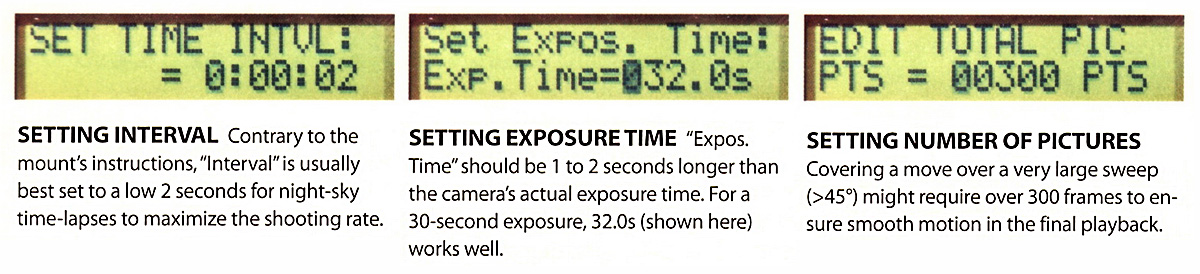
Here are some suggested settings when shooting time-lapse sequences at night using the AllView to control your Canon camera.
While the AllView’s panorama functions are great, its time-lapse mode is likely to be of most interest to astrophotographers. The AllView is by far the most economical device on the market for two-axis motion control. The fact that it also functions as a solid and accurate GoTo mount makes it stand out as an amazing bargain.





